

|
Spec-Zone .ru
спецификации, руководства, описания, API
|
Because you cannot guarantee the uptime and availability of your EC2 instances, when deploying MySQL within the EC2 environment, use an approach that enables you to easily distribute work among your EC2 instances. There are a number of ways of doing this. Using sharding techniques, where you split the application across multiple servers dedicating specific blocks of your dataset and users to different servers is an effective way of doing this. As a general rule, it is easier to create more EC2 instances to support more users than to upgrade the instance to a larger machine.
The EC2 architecture works best when you treat the EC2 instances as temporary, cache-based solutions, rather than as a long-term, high availability solution. In addition to using multiple machines, take advantage of other services, such as memcached to provide additional caching for your application to help reduce the load on the MySQL server so that it can concentrate on writes. On the large and extra large instances within EC2, the RAM available can provide a large memory cache for data.
Most types of scale-out topology that you would use with your own hardware can be used and applied within the EC2 environment. However, use the limitations and advice already given to ensure that any potential failures do not lose you any data. Also, because the relative power of each EC2 instance is so low, be prepared to alter your application to use sharding and add further EC2 instances to improve the performance of your application.
For example, take the typical scale-out environment shown following, where a single master replicates to one or more slaves (three in this example), with a web server running on each replication slave.
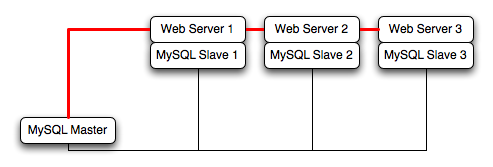
You can reproduce this structure completely within the EC2 environment, using an EC2 instance for the master, and one instance for each of the web and MySQL slave servers.
Within the EC2 environment, internal (private) IP addresses used by the EC2 instances are constant. Always use these internal addresses and names when communicating between instances. Only use public IP addresses when communicating with the outside world - for example, when publicizing your application.
To ensure reliability of your database, add at least one replication slave dedicated to providing an active backup and storage to the Amazon S3 facility. You can see an example of this in the following topology.
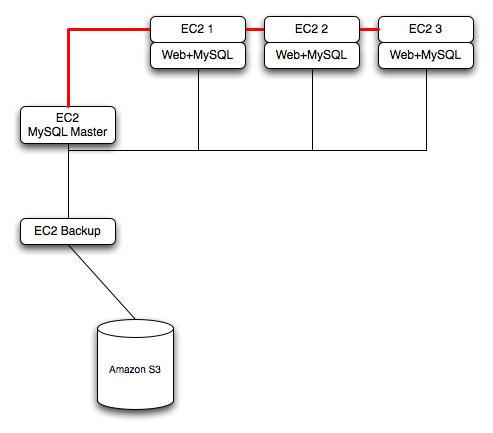
Using memcached within your EC2 instances should provide better performance. The large and extra large instances have a significant amount of RAM. To use memcached in your application, when loading information from the database, first check whether the item exists in the cache. If the data you are looking for exists in the cache, use it. If not, reload the data from the database and populate the cache.
Sharding divides up data in your entire database by allocating individual machines or machine groups to provide a unique set of data according to an appropriate group. For example, you might put all users with a surname ending in the letters A-D onto a single server. When a user connects to the application and their surname is known, queries can be redirected to the appropriate MySQL server.
When using sharding with EC2, separate the web server and MySQL server into separate EC2 instances, and then apply the sharding decision logic into your application. Once you know which MySQL server you should be using for accessing the data you then distribute queries to the appropriate server. You can see a sample of this in the following illustration.
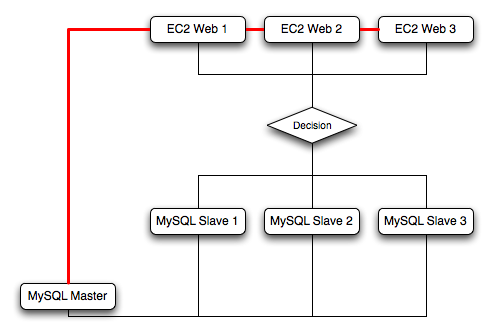
With sharding and EC2, be careful that the potential for failure of an instance does not affect your application. If the EC2 instance that provides the MySQL server for a particular shard fails, then all of the data on that shard becomes unavailable.