

|
Spec-Zone .ru
спецификации, руководства, описания, API
|
In this section, we discuss basic network security issues as they relate to MySQL Cluster. It is extremely important to remember that MySQL Cluster "out of the box" is not secure; you or your network administrator must take the proper steps to ensure that your cluster cannot be compromised over the network.
Cluster communication protocols are inherently insecure, and no encryption or similar security measures are used in communications between nodes in the cluster. Because network speed and latency have a direct impact on the cluster's efficiency, it is also not advisable to employ SSL or other encryption to network connections between nodes, as such schemes will effectively slow communications.
It is also true that no authentication is used for controlling API node access to a MySQL Cluster. As with encryption, the overhead of imposing authentication requirements would have an adverse impact on Cluster performance.
In addition, there is no checking of the source IP address for either of the following when accessing the cluster:
SQL or API nodes using "free slots"
created by empty [mysqld] or [api] sections in
the config.ini file
This means that, if there are any empty [mysqld] or [api] sections in the config.ini file, then
any API nodes (including SQL nodes) that know the management server's host name (or IP address) and
port can connect to the cluster and access its data without restriction. (See Section
17.5.11.2, "MySQL Cluster and MySQL Privileges", for more information about this and related
issues.)
You can exercise some control over SQL and API
node access to the cluster by specifying a HostName parameter for
all [mysqld] and [api] sections in the
config.ini file. However, this also means that, should you wish to
connect an API node to the cluster from a previously unused host, you need to add an [api] section containing its host name to the config.ini file.
More information is available elsewhere
in this chapter about the HostName parameter. Also see Section 17.3.1, "Quick Test Setup of MySQL
Cluster", for configuration examples using HostName with API
nodes.
Any ndb_mgm client
This means that any cluster management client that is given the management server's host name (or IP
address) and port (if not the standard port) can connect to the cluster and execute any management
client command. This includes commands such as ALL STOP and SHUTDOWN.
For these reasons, it is necessary to protect the cluster on the network level. The safest network configuration for Cluster is one which isolates connections between Cluster nodes from any other network communications. This can be accomplished by any of the following methods:
Keeping Cluster nodes on a network that is physically separate from any public networks. This option is the most dependable; however, it is the most expensive to implement.
We show an example of a MySQL Cluster setup using such a physically segregated network here:
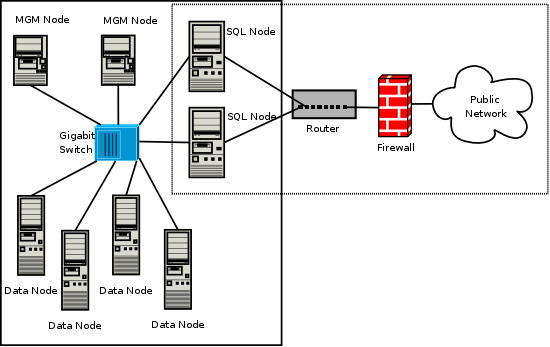
This setup has two networks, one private (solid box) for the Cluster management servers and data nodes, and one public (dotted box) where the SQL nodes reside. (We show the management and data nodes connected using a gigabit switch since this provides the best performance.) Both networks are protected from the outside by a hardware firewall, sometimes also known as a network-based firewall.
This network setup is safest because no packets can reach the cluster's management or data nodes from outside the network—and none of the cluster's internal communications can reach the outside—without going through the SQL nodes, as long as the SQL nodes do not permit any packets to be forwarded. This means, of course, that all SQL nodes must be secured against hacking attempts.
With regard to potential security vulnerabilities, an SQL node is no different from any other MySQL server. See Section 6.1.3, "Making MySQL Secure Against Attackers", for a description of techniques you can use to secure MySQL servers.
Using one or more software firewalls (also known as host-based firewalls) to control which packets pass through to the cluster from portions of the network that do not require access to it. In this type of setup, a software firewall must be installed on every host in the cluster which might otherwise be accessible from outside the local network.
The host-based option is the least expensive to implement, but relies purely on software to provide protection and so is the most difficult to keep secure.
This type of network setup for MySQL Cluster is illustrated here:
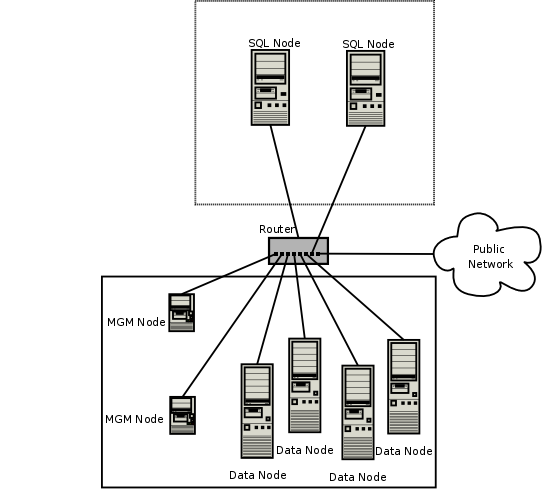
Using this type of network setup means that there are two zones of MySQL Cluster hosts. Each cluster host must be able to communicate with all of the other machines in the cluster, but only those hosting SQL nodes (dotted box) can be permitted to have any contact with the outside, while those in the zone containing the data nodes and management nodes (solid box) must be isolated from any machines that are not part of the cluster. Applications using the cluster and user of those applications must not be permitted to have direct access to the management and data node hosts.
To accomplish this, you must set up software firewalls that limit the traffic to the type or types shown in the following table, according to the type of node that is running on each cluster host computer:
| Type of Node to be Accessed | Traffic to Permit |
|---|---|
| SQL or API node |
|
| Data node or Management node |
|
Any traffic other than that shown in the table for a given node type should be denied.
The specifics of configuring a firewall vary from firewall application to firewall application, and are beyond the scope of this Manual. iptables is a very common and reliable firewall application, which is often used with APF as a front end to make configuration easier. You can (and should) consult the documentation for the software firewall that you employ, should you choose to implement a MySQL Cluster network setup of this type, or of a "mixed" type as discussed under the next item.
It is also possible to employ a combination of the first two methods, using both hardware and software to secure the cluster—that is, using both network-based and host-based firewalls. This is between the first two schemes in terms of both security level and cost. This type of network setup keeps the cluster behind the hardware firewall, but permits incoming packets to travel beyond the router connecting all cluster hosts to reach the SQL nodes.
One possible network deployment of a MySQL Cluster using hardware and software firewalls in combination is shown here:
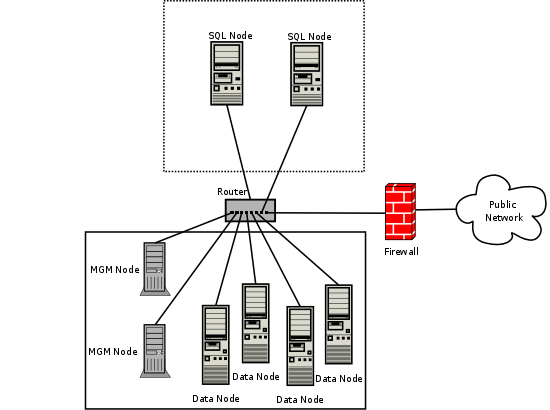
In this case, you can set the rules in the hardware firewall to deny any external traffic except to SQL nodes and API nodes, and then permit traffic to them only on the ports required by your application.
Whatever network configuration you use, remember that your objective from the viewpoint of keeping the cluster secure remains the same—to prevent any unessential traffic from reaching the cluster while ensuring the most efficient communication between the nodes in the cluster.
Because MySQL Cluster requires large numbers of ports to be open for communications between nodes, the recommended option is to use a segregated network. This represents the simplest way to prevent unwanted traffic from reaching the cluster.
If you wish to administer a MySQL Cluster remotely (that is, from outside the local network), the recommended way to do this is to use ssh or another secure login shell to access an SQL node host. From this host, you can then run the management client to access the management server safely, from within the Cluster's own local network.
Even though it is possible to do so in theory, it is not recommended to use ndb_mgm to manage a Cluster directly from outside the local network on which the Cluster is running. Since neither authentication nor encryption takes place between the management client and the management server, this represents an extremely insecure means of managing the cluster, and is almost certain to be compromised sooner or later.